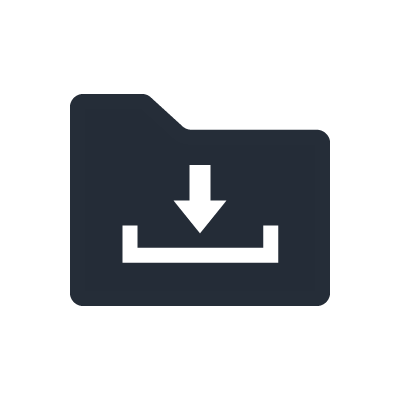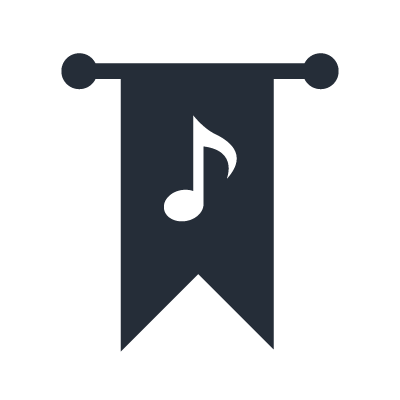FAQ
Here to show the FAQ about Yamaha Synth Book, AN2015 and Music Remixer.
Which iOS is supported to Yamaha Synth Book?
Please go to App Store 'LINK' to check compatible iOS with Yamaha Synth Book
Are iPhone4 and 2nd generation of iPad NOT supported for Yamaha Synth Book?
Yamaha Synth Book can be installed to these devices, however, AN2015 which is included in Yamaha Synth Book does work on the devices, due to their CPU speed.
Where can I get Yamaha Synth Book?
Yamaha Synth Book can be downloaded at App Store.
Please go to App Store on your iOS device, search Yamaha Synth Book and install it on your device.
It can also be installed by using iTunes on your computer.
Both cases require the Internet connection and Apple ID.
Where can I find owners manual of AN2015?
Go to 'Settings' in the application, Scroll down to OTHERS where the English manual is available.
Is a voice list of AN2015 available?
Please go to following link which is in Yamaha Synth Book.
http://usa.yamaha.com/products/music-production/synthesizers/synth_40th/yamaha_synth_book/
What does AN2015 allow me to do?
Please visit following URL to see a video showing how it works.
http://usa.yamaha.com/products/music-production/synthesizers/synth_40th/yamaha_synth_book/
Is AN2015 available as a standalone application?
There is no stand alone application of AN2015, it's only available as a part of Yamaha Synth Book.
Is AN2015 Audiobus and Inter-App Audio standard?
Yes, now ver.1.5 is compatible with these function.
Any other language supported, apart from English and Japanese?
Only English and Japanese supported and no plan to support other languages.
Product Lineup, Yamaha Apps, and Portals say 'off-line' mode, when I try to access. I do not know what to do with it.
In order to view these areas, your device needs to get connected to the Internet.
Is the difference between English version and Japanese version only language? Any difference on function?
Basically all content within the application is the same, apart from History.
If you go to 'History' on Japanese version on Yamaha Synth Book, EOS Synthesizer history can be browsed. (EOS was released only in Japan)
AN2015 does not work smoothly, sometimes hangs up, working slowly etc.
Following actions are recommended to take.
- All app working background of Yamaha Synth Book are to be turned off to make more RAM area allocated.
- Restart your iOS device
Very small volume output of AN2015. How to gain it?
- Check the volume setting of your iOS device.
- Check the volume setting of external devices, if there are other devices connected.
How can I change tempo?
Please go to 'tempo' in Settings of AN2015.
Can Drum pad in the Drum part screen be changed by using a MIDI device connected?
No, Drum part is NOT playable from a MIDI device connected. (Synth part is playable)
I would like to hide Oscilloscope display in Ball Control.
Please go to Settings where Oscilloscope 'ON/OFF'
How can I change volume balance between Synth part and Drum part?
Please go to Synth Volume in Settings
I would like to initialize setting of AN2015.
Please go to Restore default settings, which is in Settings.
Can AN2015 be playable by using other MIDI device?
Yes you can, there are basically 2 ways to do it.
- 1) Using an iMX-1 or iUX1 manufactured by Yamaha
- 2) Using an USB Camera adapter by Apple with a USB cable.
Please see Q&A 20 if you wish to use MOXF with Yamaha Synth Book
(Firmware of MOXF needs to be updated to V1.10 or later.)
I would like to use AN2015 with my MOXF
Firstly please check if Firmware of MOXF is already updated to V1.10 or later.
(By updating the firmware, your iOS becomes Class Compliant compatible.)How to update the firmware
Please visit following URL to get updater. In detail, please see manual in the updaterHow to connect MOXF and iOS device
USB 'TO HOST' port on MOXF and iOS device is connected by 2 cables:
1) Lighting USB Camera adapter by Apple
2) USB cableSet up your MOXF
- Go to [UTILITY] > [F6]:MIDI > [SF4]:MIDI, and change 'USB' in 「MIDI IN/OUT」
- Press [STORE] button, and execute Utility Store
*If you don't want to use MOXF's internal sound, please set "OFF" in MIDI Local Control.
I would like to use AN2015 with my MX. Does it work with it?
Yes, you can use MIDI Control, and your iOS needs to be updated to 8 or later.
Where can I select voices which have newly been added?
Open up voice list by tapping voice names on the main screen of AN2015.
The new 64 voices are in PRE2 in the bank.
Is it possible to change voice by using connected synthsizer?
It's possible by using program change function. New voices are in PRE2.
Is it possible to use AN2015 as an extended MIDI sound device for Mobile Music Sequencer?
Yes, it's possible. To make it work, AN2015 needs to be selected in each 'INST APP' in Mobile Music Sequencer.
To find where INST APPs are, go to 'Voice Select' in each part, then you can find the INST APP on upper right.
Is it possible to enlarge each Knob parameter to view?
It's possible by holding down each parameter button.
What is possible to do, by connecting MOXF with this application via Lighting - USB Camera Adapter?
Audio and MIDI signales can be trasmitted, you can use MOXF as a audio interface, as explained in Use case 2.
How can I stop drum part playing on AN2015?
Tap on the drum phrase that you selected to play.
MusicRemixer cannot be used, even though I upgraded the application to Version 2.0. Why?
Because of processing load, you can not enjoy Music Remixer on iPod touch (5th generation), iPad (2nd and 3rd generation) and iPad mini (1st generation).
Music Remixer layout looks strange on iPad. Why?
We understand that this problem is relating to iOS7. Please rebooth MusicRemixer.
I would like to know how to stop play back.
Please press 'STOP' button on the top-middle of PAD screen.
Only 4 kinds of Pad-Set available?
You can download "HipHop" and "Electro 1" right now. You will be able to download "EDM3" on the early July, "House 2" on the early August, "Electro 2" on the early September, "Pop 2 meets VOCALOID" on the early October, "Pop 3" on the early November and "Drum&Bass" on the early December.
Can MusicRemixer be used with AN2015 simultaneously?
No.
Is MusicRemixer compatible with AudioBus and Inter-App Audio?
Yes.
Can I do "Effect-on only for Dum part" in EFX screen?
Yes. Please change the target of effect control to "Group 1" (red color) from "Master".
Let me know the total number of EFX I can use.
You can use 4 EFX simultaneously for Master, Group 1, Grpoup 2 and Group 3.
Is is possible to change category and group of track?
Yes, it is. Please click on Drum, Bass Synth Fx at the top of each track.
How can I return a changed tempo to original?
Please tap temp number twice.
How can I return a changed sound volume to original?
Please tap level slider twice at the mixer window.
Can spead of BREAK be editted?
Setting screen > VINYL BREAK > Speed > High/Mid/Low
Can I load my audio to Audio phrase pad?
Yes. You can import your Audio file from iPhone or Dropbox by pushing "Audio Load" button in Pad Edit screen.
Can I use MusicRemixer as an outboard EFX?
Yes, you can when you connecting the Instruments/Device compatible with ClasCompliant (Audio). For example, you can use MusicRemixer as an outboard EFX when you connecting MOXF (ver.1.10) via Apple Lightning - USB Camera Adapter.
When I use with MOXF via Apple Lightning - USB Camera Adapter, sound includes both EFX Dry/Wet. I can use only EFX Wet sound.
Please do the below setting on MOXF.
[UTILITY] MODE > [USB I/O] > [DirectMonitorSw] > off